
Event Filters
By default all service events will be sent to all connected clients. In many cases you probably want to be able to only send events to certain clients, say maybe only ones that are authenticated.
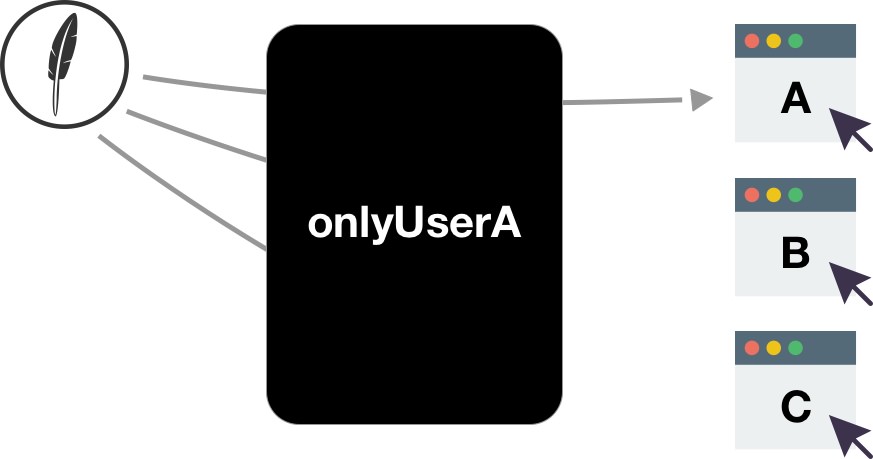
Both, the Socket.io and Primus provider add a .filter() service method which can be used to filter events. A filter is a function(data, connection, hook) which gets passed
data- the data to dispatch.connection- the connected socket for which the data is being filtered. This is thefeathersproperty from the Socket.io and Primus middleware and usually contains information like the connected user.hook- the hook object from the original method call.
It either returns the data to dispatch or false if the event should not be dispatched to this client. Returning a Promise that resolves accordingly is also supported so that you can chain filters, just like hooks.
ProTip: Filter functions run for every connected client on every event and should be optimized for speed and chained by granularity. That means that general and quick filters should run first to narrow down the connected clients to then run more involved checks if necessary.
Registering filters
There are several ways filter functions can be registered, very similar to how hooks can be registered.
const todos = app.service('todos');
// Register a filter for all events
todos.filter(function(data, connection, hook) {});
// Register a filter for the `created` event
todos.filter('created', function(data, connection, hook) {});
// Register a filter for the `created` and `updated` event
todos.filter({
created(data, connection, hook) {},
updated(data, connection, hook) {}
});
// Register a filter chain the `created` and `removed` event
todos.filter({
created: [ filterA, filterB ],
removed: [ filterA, filterB ]
});
Filter examples
The following example filters all events on the messages service if the connection does not have an authenticated user:
const messages = app.service('messages');
messages.filter(function(data, connection) {
if(!connection.user) {
return false;
}
return data;
});
As mentioned, filters can be chained. So once the previous filter passes (the connection has an authenticated user) we can now filter all connections where the data and the user do not belong to the same company:
// Blanket filter out all connections that don't belong to the same company
messages.filter(function(data, connection) {
if(data.company_id !== connection.user.company_id) {
return false;
}
return data;
});
Now that we know the connection has an authenticated user and the data and the user belong to the same company, we can filter the created event to only be sent if the connections user and the user that created the Message are friends with each other:
// After that, filter messages, if the user that created it
// and the connected user aren't friends
messages.filter('created', function(data, connection, hook) {
// The id of the user that created the todo
const messageUserId = hook.params.user._id;
// The a list of ids of the connection's user friends
const currentUserFriends = connection.user.friends;
if(currentUserFriends.indexOf(messageUserId) === -1) {
return false;
}
return data;
});
Filtering Custom Events
Custom events can be filtered the same way:
app.service('payments').filter('status', function(data, connection, hook) {
});